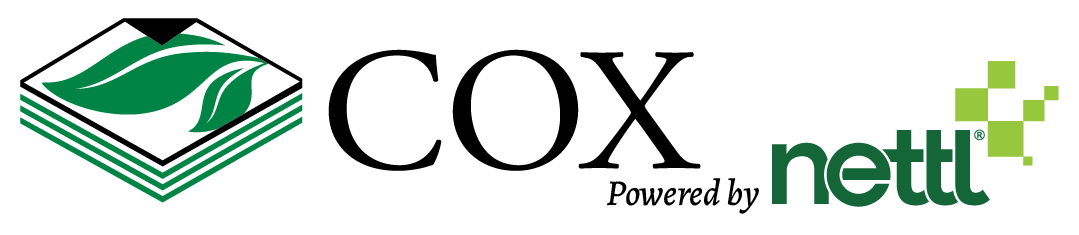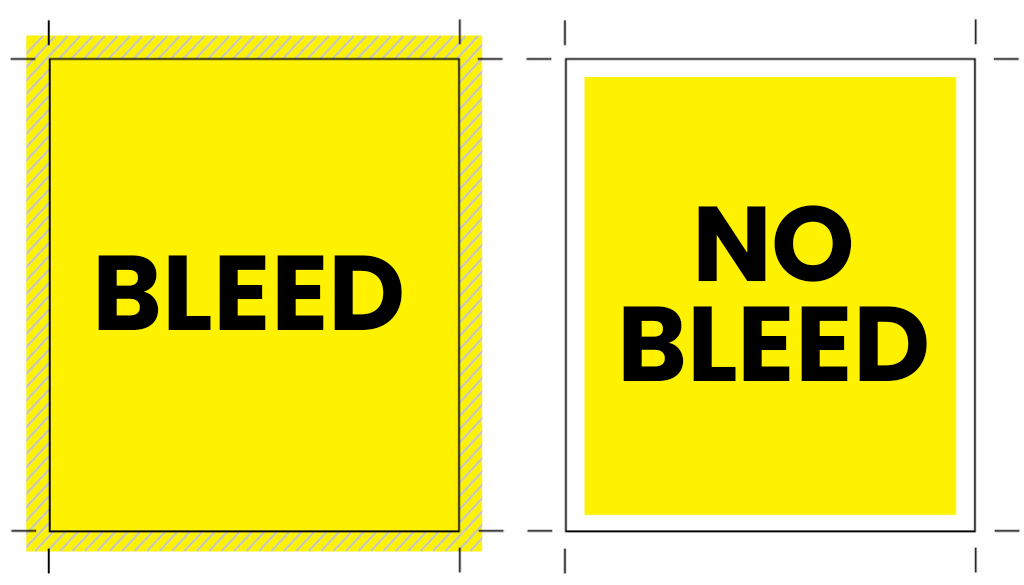When it comes to printing, there’s a term that you might hear often, especially if you’re involved in design or the printing industry—bleed. If you’re unfamiliar with this term, it may sound a bit mysterious. But don’t worry, in this post, we’ll break down what bleed is, why it matters, and how it impacts the final product.
What Is Bleed in Printing?
Bleed refers to the area outside the trim line of a printed document. Essentially, it’s the extra space around the edges of your design that ensures the printed image or color extends all the way to the edge of the paper after trimming. Without bleed, you could end up with a white border or unwanted gaps along the edges of your printed piece.
Imagine you have a flyer or poster with a background color or image that reaches all the way to the edges of the paper. If your design doesn’t have a bleed, when the printer cuts the paper to its final size, there’s a risk that the cutting process won’t be perfectly precise. This could leave a thin white border around the edges, making the design look incomplete or off-center. The bleed eliminates this problem by extending the design beyond the final trim size, ensuring that the color or images run all the way to the edge.
Why Is Bleed Important?
1. Accuracy and Precision
Printing involves multiple steps, and one of the most crucial parts is the cutting process. In large print runs, slight variations in how the paper is cut are inevitable. If your design doesn’t extend beyond the trim line, even the smallest shift in cutting could result in visible white lines at the edges of your document. The bleed ensures that no matter how the paper is trimmed, the design will still appear seamless.
2. Professional Appearance
Bleed ensures that your design looks polished and professional. Whether you’re printing business cards, brochures, posters, or catalogs, having a clean edge without any unwanted gaps or borders is key to making a great impression. Without bleed, your print materials can look unfinished or sloppy.
3. Consistency Across Various Print Jobs
In high-volume printing, the same design might be printed across multiple sheets, so a uniform bleed is necessary for consistency. This ensures that each printed piece looks the same regardless of slight shifts during the trimming process.
How Much Bleed Do You Need?
The amount of bleed required can vary depending on the printer’s guidelines, but it is generally about 1/8 inch (0.125 inches) or 3 mm around all edges of the document. It’s important to check the specific requirements with your printer before submitting your design to make sure the bleed is set up correctly.
How to Set Up Bleed in Your Design Software
Most design programs, like Adobe InDesign, Illustrator, or Photoshop, allow you to set up bleed when creating your document. Here’s a quick overview of how to add bleed in the most popular design tools:
Adobe InDesign:
When creating a new document, you’ll see an option to add bleed. You can set it to 0.125 inches (1/8 inch) on each side. Make sure any images or colors that you want to extend to the edge of the paper are pushed out to the bleed area.
Adobe Illustrator:
In the “New Document” dialog, you’ll see an option for “Bleed.” Set it to 0.125 inches and ensure that your artwork extends to this boundary.
Adobe Photoshop:
Set up your document with a larger canvas size (include bleed) and make sure to extend the design elements past the trim line. You can trim the excess later during the production process.
Other Design Tools:
Many other design tools also offer bleed settings, so always check the software’s documentation to find out how to set it up properly.
Trimming and Cutting
Once your design is complete and ready for printing, it will be printed on a larger sheet of paper. After the printing is done, the paper is cut down to the final size, trimming off the excess bleed area. The cutting process is handled by a professional printer with specialized equipment, ensuring your print job ends up with perfectly straight edges.
Conclusion
Bleed might seem like a small detail, but it’s essential to the printing process. It guarantees that your printed materials look sharp, polished, and professional. Without it, your designs could end up with unsightly white borders, undermining the quality of the final product. Always remember to incorporate bleed when preparing your files for print, and consult your printer’s specifications for the exact measurements needed.
By understanding and using bleed, you can ensure that your designs are print-ready and deliver the best results possible.